PHISHING WARNING: Check carefully and make sure you're visiting https://bunnypunk.io - bookmark the URL.
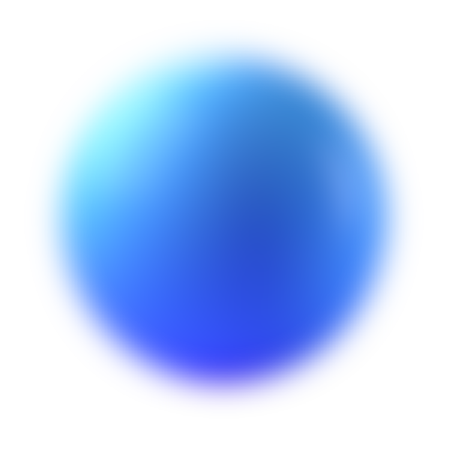


How to mint a Bunny Punk NFT on Fusion Protocol?
Using Metamask on your mobile
Step:1 Open Metamask and tap on the hamburger icon in the top-left:

Step:2 Select Settings:

Step:3 Select Networks:

Step:4 Tap on 'Add Network':

Step:4 Fill in the Custom RPC Network details like shown below:

You are now done adding FUSION to your MetaMask🥳, After performing the above steps, you will be able to see the custom network the next time you access the network selector.
How transfer funds from Chainge finance to Metamask?
Step:1 Click on FSN at the bottom menu & Click on your FSN balance:

Step:2 Click 'Three dots menu':

Step:3 Click 'Send':

Step:4 input amount you wish to send to your MetaMask wallet and press 'Continue':

Step:5 Click on the dropdown menu:

Step:6 Select option 'To a blockchain address':

Step:7 Input your MetaMask wallet address in 'FSN address' and continue:

You are now done adding $FSN funds to your MetaMask🥳, After performing the above steps, you will be able to mint a Bunny Punk NFT.
Final step: Minting your Bunny Punk
Step:1 Head over to 'https://mintv2.bunnypunk.io/'

Step:2 Click 'Connect Wallet' and select 'MetaMask':

Step:3 Click 'Send':


